Google Allo For Web is Live Now
Finally much awaited update is available for Google Allo. Now you can chat your friends using PC with Allo
How to-
1. Update Allo app to latest version from play store
2. Open you web browser and visit to https://allo.google.com/web
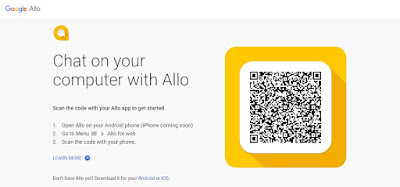
3. Now open Allo app tap on menu icon, here you can see Allo for web, tap on it
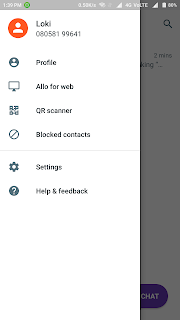
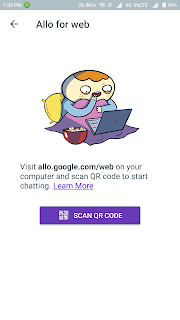
4. Now scan the QR Code with phone and you are done
5. Now you can chat you freinds using web browser. Later you can logout from web browser using the app.







Leave a Comment